
what is webmail | Hermagic
What is webmail? You can access and use Webmail, cloud services, or webbased email wherever you have an internet connection. It does not require any programs to be installed compared to Thunderbird or Microsoft Outlook. It is a special service offered by some businesses and ISPs (Internet Service Providers).
What is a web mail server? – These web email services are especially popular among young users. In this case, web email services offer an alternative to email services. Like Microsoft Outlook, emails are saved locally on a hardware storage drive and require a server connection to access them.
These servers are easy to install and operate. Although experts point out that each of these models has its advantages and disadvantages. Users of an email client can access old emails without a network connection because they are stored immediately on their computer.
What is Webmail Program
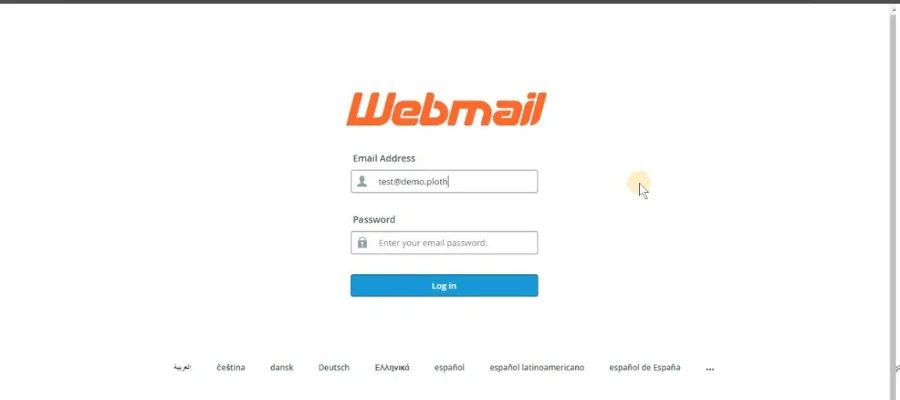
Webmail Program | Hermagic
What is webmail – You have a selection of webmail applications from HostGator. You can choose the one you are most accustomed to or the one you come to prefer over time.
-
Horde
Horde is a well-liked option, but some tweaking is necessary for it to function as users would like. (Horde, for instance, does not keep your deleted emails in a trash bin.) What is webmail Mail – Horde provides you access to your information wherever you are: at your desk with our robust browser-based interface, while travelling with your mobile phone, and in the data centre connecting all of your company systems. The ability to deliver the appropriate information to the appropriate individuals at the appropriate time.
The project: Open source project The Horde Project has a vibrant and active community. With numerous community contributions, the Core Team members create the applications and libraries.
The Horde Project’s guiding principles aim to build strong standards-based applications with intelligent object-oriented architecture that, whenever practical, are built to work on a variety of backends and platforms.
Development: Horde is the most adaptable groupware platform in the world, making it the perfect basis for building your own unique applications. Learn more about how to get started and our feature-rich array of web development libraries.
-
Roundcube
This project is a desktop-like, free, and open-source webmail solution that runs on a typical LAMPP server. It is simple to install and configure. The skins produce a useful and adaptable UI by utilizing the most recent web standards. Other complex open-source libraries used in Roundcube include the rich text editor TinyMCE, the Googiespell spell checker library, the HTML5-PHP sanitiser by Masterminds, and PEAR, an IMAP library derived from IlohaMail.
Main features
- managing messages through drag and drop
- complete MIME and HTML message support
- different sender names
- LDAP connectivity and a fully equipped address book with groups
- Support for threaded message listing, IDNA, and SMTPUTF8
- spelling check
- Pre-written responses
- IMAP folder administration
- Global/shared IMAP folders
- assistance with external SMTP servers
- assistance with access control lists (ACL)
- Unlimited users and messages Built-in caching for quick mailbox access
- Import/export capabilities
- system for bespoke skins using templates
- API plug-in for adaptable extensions
User Experience
- accessible in more than 80 languages
- View in three columns
- sensitive skin (multi-device support)
- the interface’s light and dark modes
- attachment sneak peeks
- Integration of the address book as you type
- searching contacts and messages
-
SquirrelMail
What is webmail – Our official stable release is referred to as the “stable version,” and it only receives modest feature updates and bug fixes. When appropriate, we may also issue a “stable release candidate”—a test version of our next “stable version”—for you to use and give us comments on.
The “development version” is more experimental, occasionally undergoing intense development and periodically being made available for testing. Although we try to make the “development version” as stable as we can, we typically don’t advise utilizing it in production.
Packages known as “snapshots” are created daily from our source code repository. If you need a recent repair or improvement that we’ve done but isn’t yet included in our official release packages, you can use them to get the most recent code we have available for either our stable or development version.
What is webmail– Last but not least, we offer instructions that you can use to visit our repository and obtain the most recent source code. The most popular way to utilize these Subversion (svn) instructions is through a command line interface that resembles Linux. Before using these commands, seek assistance if you are unsure of what to do.
Also read : Poetry In The Age Of Weepy Kaur- The Bestseller Poet
How to change the email program in cPanel
One of the most widely used control panels among site designers and hosting businesses is cPanel. The server’s administrative functions are controlled by Web Host Manager. WHM manages many websites and various accounts in addition to server specifications.
What is webmail in cPanel- In addition, the cPanel dashboard offers capabilities for MySQL, analytics, data tracking, and SEO. It is understandable why web developers and hosting firms favour cPanel as one of their go-to control panels.
To be specific, cPanel hosting is the process of a hosting company managing a server with WHM and setting up cPanel accounts for their clients. A fantastic feature of cPanel is webmail. In this video tutorial, we’ll demonstrate how to create email accounts in your cPanel and then show you how to access your HostGator-hosted Webmail after those accounts have been set up.
- Open your cPanel email account and log in.
- Select the desired email program by clicking on the drop-down arrow next to your email address (Horde or Roundcube).
Conclusion
Your email account is accessible via a web page provided by the webmail service, which also stores all of your emails on their computers and storage facilities. To access all this information at your convenience, check out the Hermagic website for details.
FAQ’s










































































