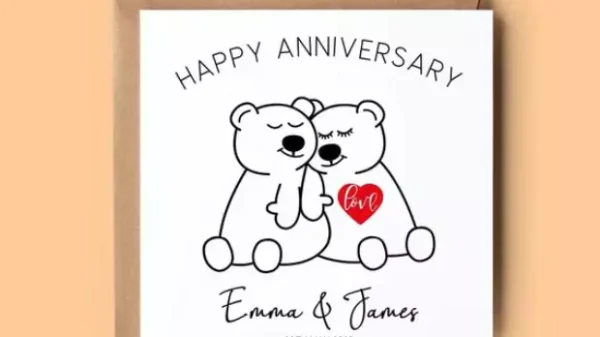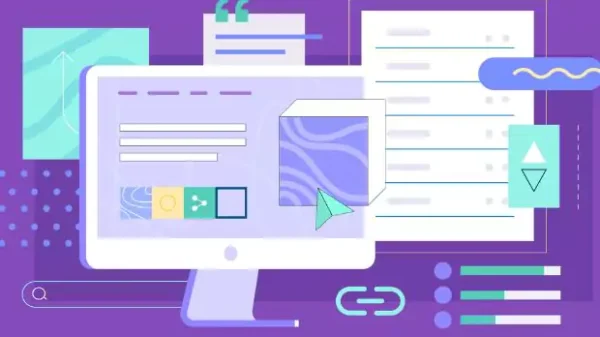free vpn for mac | Hermagic
We all know the security that comes with Apple devices. However, Apple devices are not impervious to attacks since they can still be infected with malware, and are also susceptible to cyber-attacks. To ensure your safety and security, it is essential that you protect yourself by installing a VPN on your Apple devices. Here’s a guide on how to install a free VPN for Mac, set it up manually, and how to disconnect it. You will also learn why you should be using it.
Installing a free VPN for Mac

free VPN for Mac | Hermagic
Step 1: First you need to subscribe to a VPN provider such as NordVPN and create your account by visiting their official website.
Step 2: Now download/install the Mac VPN software by following their instructions.
Step 3: Log in to the software using the credentials of your account.
Step 4: Choose your preferred VPN server such as an American or an Asian server. If you skip this step, the closest or fastest server will automatically be selected.
Step 5: The last step is to connect to the VPN. It is generally as simple as clicking on a power button.
How to set up a free VPN for Mac

set up a free VPN for Mac | Hermagic
Step 1: Click on the Apple menu which will appear as an Apple icon on the top left corner of your screen.
Step 2: Go to “System Preferences” and then click on “Network.”
Step 3: Now create a new service by clicking on the “+” icon which is placed on the bottom left side below the list.
Step 4: An Interface menu will pop up on your screen. Choose the “VPN” option from the drop-down menu.
Step 5: Select the “VPN Type”, choose the VPN protocol type, add the name of the service, and then click on “Create.“
Step 6: You will now have to enter the address of the server and other information such as authentication, login, and administrator info.
Step 7: After you have entered all the details, click on “Apply” and then select “Ok.”
Step 8: The main part is done. Now you just need to connect to the VPN that you just added. To do so, go to “System Preferences” and then “Network” again.
Step 9: Select the name of the VPN service that you have just added. Then click on “Connect.”
Step 10: You can add a shortcut to connect to the VPN quickly by selecting “Show VPN status in the menu bar” and using the status icon that will now be added.
How do disconnect from the free VPN on Mac
Follow the steps given below to turn it off:
Through the app
- Open the VPN app on your Mac.
- Find the power button from where you turned it on. It may be on the home page or you may need to go to the menu bar.
- Just tap on the button to disconnect/stop/or turn it off completely.
- Now you can simply close the app and continue to use your Mac with your IP address.
Through the Menu Bar:
- Go to the menu bar of your Mac.
- Then click on “Show VPN status.”
- Now simply turn off your “VPN connection” from the menu bar.
Through the Configuration Bar:
- Select the “Apple icon” from the top left corner of your Mac.
- Go to “System Preferences” and then select “Network.”
- Now navigate to the left panel of the window.
- Select your VPN connection.
- Now just click on the “Disconnect” button to turn it off.
How to delete VPN on Mac

delete VPN on Mac | Hermagic
You can delete the free VPN for Mac by using either of these given ways:
Method 1:
Go to the Applications Folder and search for the VPN app.
Now right-click where the name of the app is given.
Select “Move to Bin” to delete it permanently.
Method 2-
Another method is to go to “System Preferences” on your Mac and then “Network.”
Now click on the VPN configuration of the app you wish to delete. Select the button which is placed below the left panel.
This will permanently delete your VPN configuration.
Reasons to use a paid or a free VPN for Mac
Some of the most common reasons why you should install a free VPN for Mac are highlighted below:
- Encrypted data: Most VPNs use advanced encryption (256-bit AES encryption), which is the standard encryption. It is mostly used by militaries across the world. It is important to encrypt your data so that it is protected from cybercriminals, and hidden from your Internet Service Provider (ISP), the government and other third parties.
- Public wifi: You can use public networks with lesser risk and more security. It keeps the highly insecure Public Wi-Fi hotspots and skilled hackers away from maintaining your anonymity.
- Location and IP address are not revealed: If you connect to a VPN server, your IP address will change which will be hidden. This is necessary and very useful when you need to download torrents since your IP address gets revealed to all torrent users or gets access to other geo-restricted content.
- Bypassing restrictions: If you want to access streaming services such as Netflix and other platforms that are blocked in your particular location then you can always change it by using a VPN and thus, bypass geo-restrictions.
- Bypassing censorship: You can also bypass censorship in certain countries such as China and Russia where certain websites are blocked. You can use a VPN server in a particular area to get past these restrictions and be able to access websites and platforms from that particular location.
Conclusion
A VPN (Virtual Private Network) is a technology that allows you to create a secure and encrypted connection between your device and the internet. It can help protect your privacy by hiding your IP address and online activity from your internet service provider (ISP) and other third parties. Some online content, such as streaming services, is restricted to certain regions. Overall, a VPN can help you stay safe and secure online, protect your privacy, and access content that may be restricted in your region. For more information on free VPN for Mac, visit Hermagic.
FAQ’s