
audio editing software
One of the first audio editing software was Adobe Audition. Originally it first became available in 1993, it was among the earliest digital audio workstations (DAWs). It has concentrated on integrating seamlessly with video editing programs like Premiere Pro since being acquired by Adobe in 2003. Because of this, those who deal with both audio and video frequently choose it. With its extensive feature set, Audition is still a highly effective and adaptable tool for audio engineers, podcasters, and artists. It can be used for everything from simple audio cleanup to complex audio production.
For better music composition and audio editing, audio editing software is the best tool to explore. In this article, let’s examine the features and other details.
What Makes Adobe Audio Editing Software Stand Out?
Searching for a feature-rich audio editing program that can manage anything from sophisticated production to basic editing? You only need to use Adobe Audition. In contrast to other audio programs that can call for several tools or pricey plugins, Audition provides all of the functionality needed in a single package. Audition features everything you need to make your audio projects come to life, from spectral frequency editing and AI-powered automation to multitrack mixing and audio effects. Additionally, you may simply integrate third-party plugins to increase your skills if you’re seeking anything specific.
Features For Work Purposes Included in Adobe Audio Editing Software
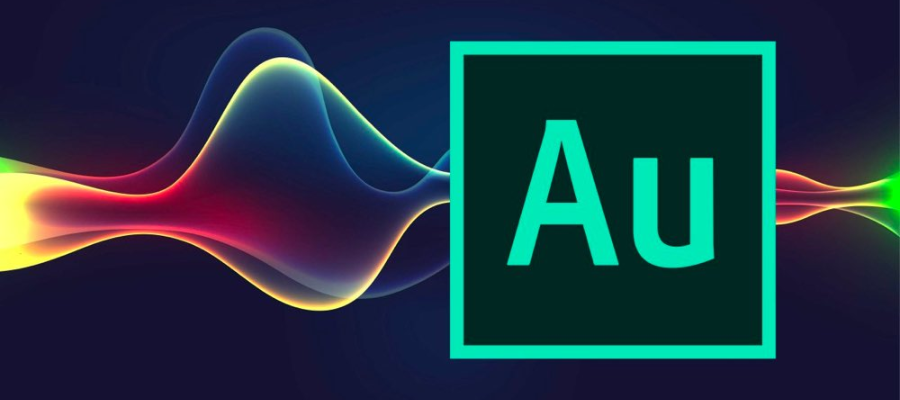
-
Audio audition in Video Production
With its smooth integration and robust video production features, Adobe Audition is the ideal audio editing add-on for Premiere Pro. Its close integration with Premiere Pro guarantees the seamless transfer of audio files and metadata, and its features such as Auto-Ducking, Remix, and Automatic Speech Alignment simplify workflows and produce output of high calibre. Filmmakers can concentrate on audio editing with Audition’s comprehensive support for video formats and dual-screen capabilities, all without sacrificing visual content.
-
Podcasting with Adobe Audio Editing Software
The best tool for audio content of the highest standard in the expanding podcasting industry is Adobe Audition. Podcasters may easily create captivating stories with its vast effect library and multitrack mixing capabilities. Advanced audio engineering techniques may be used more easily with the help of the Essential Sound panel, and clean-up tools guarantee that the audio sounds professional. The ability to add image files to Audition projects gives them a visual component that facilitates work management and referencing.
-
Adobe Audition for Radio
The preferred audio editing program for radio production is Adobe Audition. Audition facilitates processes and guarantees adherence to broadcast standards by supporting automation systems, markers, and metadata that are unique to radio stations. Timed recordings and automatic loudness correction are two features that make it easier for broadcasters to produce high-quality audio content quickly. Audition gives producers of radio the tools they need to produce quality radio, whether it’s for dialogue cleanup, track mixing, or noise reduction.
-
Sound Design with Adobe Audition
Sound designers can have a complete collection for audio editing with Adobe Audition. Audition contains a plethora of sound creation tools, such as sound generators, pitch manipulation effects, and customisable channelisation options, in addition to its basic mixing and restoration features. Audition’s capabilities, such as Synthesised Speech and Frequency Band Divided, enable sound designers to produce distinctive and captivating soundscapes for a range of applications, including video games and movies.
-
Audio restoration
Audio restoration was revolutionised by Spectral Frequency Editing, which was pioneered by Adobe Audition. Audition’s ability to visualise sound as an image enables accurate editing with the use of recognised instruments like the paintbrush and lasso. Audition can efficiently eliminate unwanted sounds and restore audio quality thanks to technologies like Auto Healing and Sound Remover. Pitch adjustments can also be made with flexibility in waveform and multitrack editors thanks to manual and automatic capabilities.
-
Music Recording with Audio Editing Software
Audio professionals and musicians can use Adobe Audition, a flexible audio workstation. Audition is a complete music recording, mixing, and mastering tool suite with its roots in digital audio. Audition offers an extensive feature set for producing audio of highly qualified, ranging from support for VST and Audio Units to guitar suite effects and intricate reverb controls. Audition is your go-to audio production tool whether you’re making music or using sound to tell tales.
-
Reduce Noise on any project
Make use of the powerful features to eliminate unwanted noise. You can quickly eliminate background hiss and other distractions from your audio recordings with Its DeNoise and Noise Reduction features. You may precisely target and remove noise by combining these effects with the Spectral Frequency Display, generating an audio output that is crystal clear and refined. To get the ideal balance and improve the quality of your audio, listen and edit in real-time.
Conclusion
A broad spectrum of creative workers can benefit from the flexible audio editing features of Adobe Audition. It has a vast feature set, featuring multitrack mixing and audio restoration, and enables users to create audio of a high calibre for a variety of uses, such as podcasting, video editing, and music production. This Audio Editing software delivers the resources and tools you require to unlock your creativity and generate outstanding outcomes, regardless of your experience level as an audio engineer or where you are in your career.
Visit Hermagic to get more detailed features!
FAQs










































































