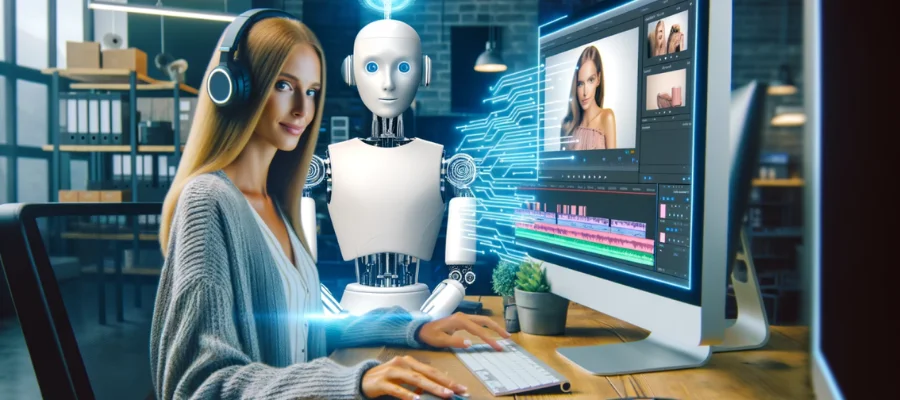
AI Video Editing Software | Hermagic
AI is drastically changing the rules of video editing. It’s similar to having a digital wizard who handles all the laborious tasks for you, such as cutting video and adding sound effects. Now, everyone can create professional videos without losing their minds or their money, from large corporations to the kids across the street. DaVinci and Adobe? They’re all over artificial intelligence (AI) and are constantly improving their technologies. Not only does AI video editing software save time, but it also makes it possible for more people to use video to convey their ideas and stories. AI editing is the secret sauce that’s enabling everyone—I mean, everyone—to produce amazing videos faster and more creatively than ever in this content-crazed society. It’s just a game-changer, nothing more.
Popular AI Video Editing Software
-
Adobe Premiere Pro with Adobe Sensei

Adobe Premiere Pro with Adobe Sensei | Hermagic
High-end AI video editing software Adobe Premiere Pro makes use of artificial intelligence (AI) technologies via Adobe Sensei. Features like Auto Reframe, which modifies video aspect ratios for various social media platforms, Scene Edit Detection, which locates cuts for simpler editing, and Color Match, which guarantees uniform color grading across many clips for a seamless appearance, are just a few examples of this potent integration.
-
Magisto
Magisto is an AI video editing software designed to make creating videos quickly and simply. It includes a Music Library with licensed tracks to heighten the emotional tone of the video, as well as Smart Video Editing, which takes unpolished material and turns it into a polished video depending on selected styles. It also provides analytics to shed light on video performance and viewer engagement.
-
Filmora
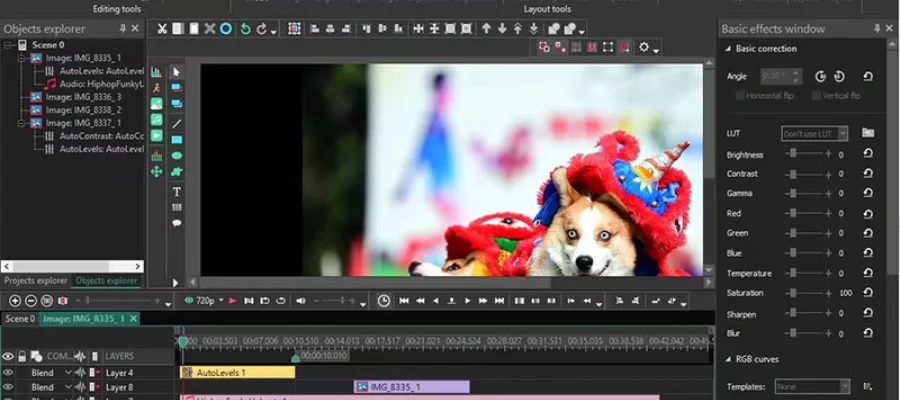
Filmora | Hermagic
Filmora is celebrated for its user-friendly interface and robust editing capabilities. Among its AI capabilities are Scene Detection, which recognizes various scenarios in the film for effective editing, Instant Mode, which offers templates for fast editing with your clips, and AI Portrait, which recognizes faces and applies special effects for accurate editing.
-
Lumen5
For marketers and content producers, Lumen5 is a platform for creating videos driven by artificial intelligence. One of its most notable features is the Text to Video feature, which analyzes text and suggests images to turn blog entries or articles into interesting films. It also provides branding options that support brand consistency by allowing you to change the colors, fonts, and logos of social media network templates.
-
InVideo
AI is used by the flexible online video editor InVideo to make editing more efficient. Thousands of pre-made templates in its vast Template Library can be utilized for a variety of content types. The platform has a Voiceover Tool that can automatically create voiceovers from text input, as well as an AI video editing software function that suggests clips, pictures, and music based on the project’s topic.
Choosing the Right AI Video Editing Software
- Purpose and Use Case: Consider your needs before choosing the best AI video editing program. Professional filmmakers may prefer something more sophisticated, such as Adobe Premiere Pro. Less complicated choices like Magisto or Lumen5 might be preferable for marketers or casual consumers. Additionally, think about the kind of movies you want to create. Adobe Premiere Pro is a good choice for lengthy projects, while InVideo and Lumen5 are excellent for social networking.
- User Experience: When selecting an AI video editing software, user experience is crucial. If you’re just starting out with editing, search for software with user-friendly interfaces and educational resources. To solve issues and pick up new tricks, it might also be beneficial to have a robust support network and a vibrant community.
- Features and Capabilities: Examine the features of several AI video editing programs to see which best suits your requirements. Seek for products with beneficial AI functions such as scene recognition and automated editing. Select software that facilitates real-time collaboration if you work in a team to make teamwork easier.
- Budget: While choosing AI video editing software, keep your budget in mind since costs can differ. Certain applications need a one-time purchase, while others are subscription-based. Make sure the plan you select provides you with a reasonable value for your needs. You may test them out before making a purchase on many sites because they offer free trials.
Why and How is Adobe Better Than Others?
- Comprehensive Toolset: You know Adobe has the complete package? You can edit your video with Premiere Pro, make intricate motion graphics with After Effects, and improve your audio quality with Audition. It’s all right there, so stop switching between a million different programs.
- Advanced AI capabilities: Adobe Sensei is their artificial intelligence system. It’s like to having a very intelligent robot helper that takes care of all the tedious tasks. Do you need to locate the scene changes? And it’s done. Does your video need to be resized for several platforms? Simple as pie. It saves a ton of time.
- User-Friendly Interface: And if this is all new to you, don’t worry. The user interface of Adobe is buttery smooth. It appears to have been designed with your grandmother in mind, even if it has all the fancy bells and whistles for the pros. It’s even customizable to suit your personal style.
- Sector Standard: The best part is that Premiere Pro is similar to the popular kid in the media who everyone wants to hang out with. Hey, it’s the norm for the sector. Thus, mastering Premiere Pro is equivalent to mastering the secret handshake if your goal is to become a successful media or film maker. I promise it will open doors.
- Rich Learning Resources: Adobe offers a multitude of community support and tutorials to help users quickly become proficient with the product.
- Seamless Collaboration: Real-time collaboration among various users on projects is made possible by cloud-based capabilities, which improve teamwork.
- Frequent Updates: Adobe makes sure customers have access to the newest tools and trends by regularly adding new features to their program.
- Robust Integration: Premiere Pro easily connects with other Adobe applications, facilitating the addition of graphics and animations.
- Versatile Export Options: Adobe offers a wide range of export formats, optimizing videos for various platforms and requirements.
- High-Quality Output: Known for producing professional-level quality, Adobe ensures videos look polished and visually appealing.
Tips for Maximizing AI Video Editing Software
- Explore Tutorials: Take advantage of tutorials and resources provided by the software developers. Understanding the features fully will help you make the most of the AI capabilities.
- Experiment with Styles: Use the software’s AI suggestions to experiment with different editing styles and techniques. This can spark creativity and lead to unique results.
- Stay Updated: You need to maintain your AI video editing software up to date if you want to stay competitive. In this lightning-fast realm of artificial intelligence, new features are added constantly, so upgrade as often as you can. You won’t want to miss out on the awesome new stuff.
- Integrate with Other Tools: Many of these AI video editors are compatible with other software. We’re talking about design software, marketing platforms, everything. Thus, why not connect them? It will streamline your process and make life much easier than butter. You’ll quickly start producing amazing videos!
Conclusion
With its AI video editing software, particularly in Premiere Pro, Adobe is dominating the market. It’s like to having an extremely intelligent helper that handles the laborious tasks for you. Need to locate certain sequences or adjust the size of your video for several platforms? The AI has you covered, boom. It’s quite easy to use, ideal for collaboration, and produces some really amazing videos. The fact is that Adobe consistently enhances their goods, meaning they will only get better. Adobe is the way to go if you want to make videos of a professional caliber without all the headaches.
For more information, visit Hermagic.
FAQs



































































