
AI Art Prompt
With innovative technology and the use of Artificial Intelligence, now creators and artists can create and produce masterpieces within a fraction of a minute. Adobe Firefly tool is the perfect example of this AI art generator that can be used by anyone either professionals or novices. But most importantly AI Art prompt for creators is a necessary part involved in the process.
Creating precise and lifelike graphics requires creating AI art prompts that are effective. You’ll learn how to craft prompts that make the most of your AI’s capabilities and make the most of your free trial credits by following this guide. Let’s examine the methods and advice for producing beautiful AI-generated art.
What do you Understand by AI Art Prompt?
Adobe Firefly, a potent AI Art Prompt, creates better images and art forms and creators have an unparalleled chance to discover the infinite potential of digital creativity. Creating compelling prompts is the key to realising its full potential. In essence, Firefly follows these prompts, which offer precise instructions, to create artwork. Your imagination may create amazing visual masterpieces if you give detailed instructions, incorporate desired styles and moods, and cite artistic influences. Whether you’re an experienced artist or you’re just getting started, learning how to write prompts will greatly improve your Adobe Firefly experience and help you produce incredibly original and appealing digital artwork.
Pro Advice For The Best AI Art Prompt
A careful balancing between art and technology goes into creating AI art prompt that works. To assist AI tools such as Adobe Firefly in creating visually engaging content, one must take into account several aspects that go into the final picture. Through meticulous prompt construction, you can leverage AI’s capabilities to realise your creative vision. Let’s follow the following tips to give perfect prompts:
-
Detailing your Image’s Content
Exactly describing the visual material you want is the first step towards creating AI Art prompts for Adobe Firefly which is intriguing. Begin with sketching a simple scene or item, then progressively increase the intricacy and number of features. Firefly will use this information as a guide to create an artwork that closely reflects your concept.
-
Clarifying the Subject Matter
Using Adobe Firefly to create outstanding AI art requires crafting clear cues. Give specifics when describing the focal point of your artwork. Whether the attention is on a person, object, or landscape, make sure your prompt expresses the desired focus clearly. This will help the software create pictures that faithfully capture your vision.
-
Incorporating Key Details
Improve your AI artwork with this tool by giving your prompts more precise information. Use emotions, textures, and colours to influence the AI to do what you want. Use colourful language so the AI can understand your words and form a clear mental image.
-
Outlining Form and Artistic Style
The AI Art prompts need specific details for the desired result. You can direct this tool to create artwork that precisely matches your artistic vision by identifying specific art movements or artists, regardless of your preference for realism, abstraction, impressionism, or surrealism.
-
Composing the Artwork’s Layout
You may create visually striking and original artwork by experimenting with different viewpoints, framing, and compositions using the AI-powered tools in Adobe Firefly. You may be motivated to explore new creative ideas by the software’s intelligent suggestions and capabilities.
-
Generating Multiple Options to Find the Best Prompt
You can find the ideal AI Art prompt by creating several of them. Try a variety of descriptions, styles, and features to see what best suits your vision. The AI-powered features in Adobe Firefly can help you improve your prompts and get amazing outcomes.
Popular AI Art Prompt Generator for Style in Adobe Firefly
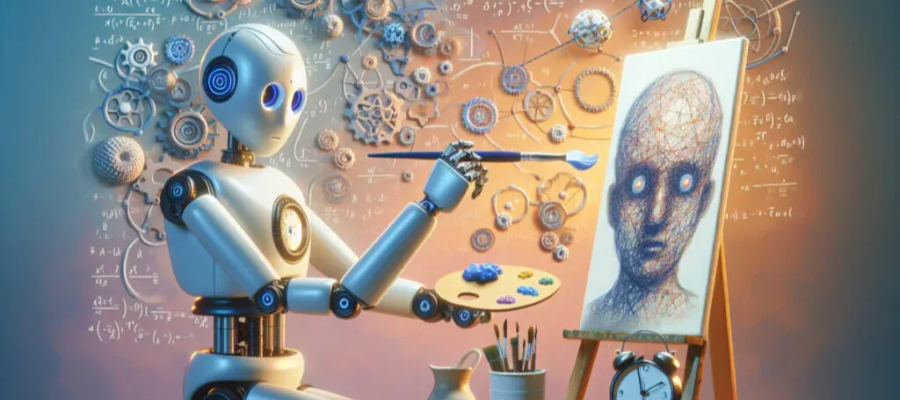
Among AI art generators, Adobe Firefly stands out for its wide variety of creative skills. Because of its user-friendly interface and excellent results, artists and enthusiasts who want to investigate the potential of AI-generated art frequently choose it.
-
Stable Diffusion
A flexible AI Art generator, this software is excellent at producing eye-catching images. Prompts can be entered by users to produce detailed, high-quality photographs. Because of its strong algorithms, it’s an excellent tool for trying out various looks and concepts, providing a plethora of artistic options.
-
Midjourney
With text-based instructions, this tool presents a flexible AI art platform that lets users produce original and eye-catching images. For artists looking to push their creative boundaries, its integration with Adobe’s creative suite offers a smooth workflow.
-
HypoArt
This tool offers a user-friendly platform for exploring AI-generated art. Its user-friendly interface makes it simple for users to enter prompts and produce beautiful photos in a variety of genres. With Firefly’s strong capabilities, you may unleash your creativity regardless of your level of experience as an artist.
-
Artbreeder
With text prompts, Adobe Firefly enables a flexible platform for AI-generated art, letting users try out various compositions and styles. This tool is a potent software for artists looking to push their creative boundaries because of its sophisticated features and seamless integration into Adobe’s creative suite.
How to Enhance Your AI Art Prompt?
- Consider the artist’s preference, style, and Art form
- Expand on the Details in your prompt
- Organise your art creation automatically
Conclusion
Unlocking the full power of programs like Adobe Firefly requires mastering the art of AI art prompt. You can produce beautiful and unique AI-generated artwork by comprehending the fundamentals of good prompts and heeding professional guidance in this tutorial. Try several methods, improve your prompts, and take advantage of the fascinating opportunities that artificial intelligence presents. You’ll be well on your way to becoming an accomplished AI art prompt engineer with some practice and imagination.
For more detailed information, visit Hermagic!
FAQs











































































