
Adobe audition software | Hermagic
Adobe Audition software is one of the powerful audio editing applications designed for both professional and nay- technologists. Adobe Audition has numerous tools to ensure sound production, mastering, and editing are easy and precise for any user, be it a podcaster, musician, sound producer, or even a classical audiophile. To ensure that you have every type of knowledge required to begin with Adobe Audition this blog is going to describe the definition, purpose, system requirements and installation process of Adobe Audition.
What is Adobe Audition Software?

What is Adobe Audition Software? | Hermagic
Adobe Systems company developed it as digital audio workstation (DAW) software. It contains many elements for sound design, editing, mixing and audio restoration. It is a part of Creative Cloud. Formerly known as Cool Edit Pro, Adobe bought this application in 2003 and since then its name has been changed to Adobe Audition. Now let’s move on to the next section and explore its features.
Features of Adobe Audition Software
Multitrack Editing
The software enables you to work on several audio files at once, making it ideal for podcasting and music production.
Audio Restoration
Reverb reduction, click/pop removal, and noise reduction are a few features that help improve and restore audio quality.
Spectral Display
It gives you a visual representation of your audio, making it possible to precisely alter and manipulate the sound.
Built-in Effects and Plugins
Reverb, EQ, and compression are just a few of the effects you can use to improve your audio files.
Integration with Adobe Creative Cloud
Workflow can be made more efficient by integrating Premiere Pro and other Adobe programs seamlessly.
Purpose of Adobe Audition software
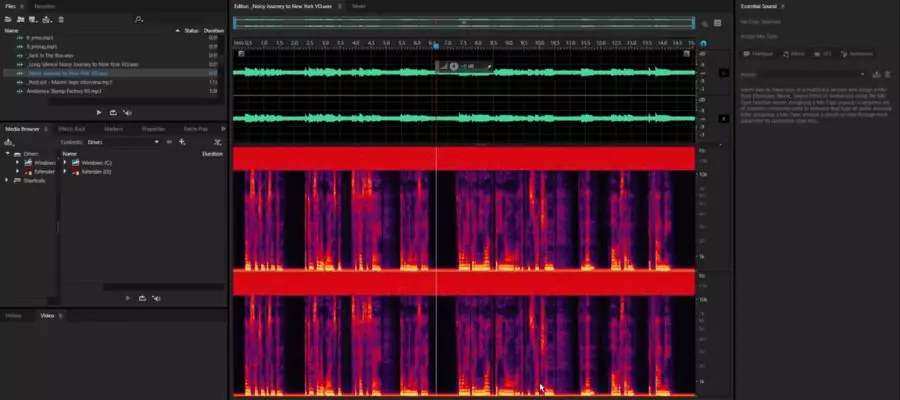
Purpose of Adobe Audition software | Hermagic
It fulfils a variety of purposes across a range of industries.
Music Production
Adobe Audition software is one application widely employed by producers and musicians with an aim of recording, editing and mixing the music. It’s flexible enough for stacking up the various layers and constructing intricate tracks thanks to its multitrack feature.
Podcasting
For podcasters who want to create professional quality audio, the Adobe Audition 3.0 software is very useful because of the simple and effective interface and powerful editing tools. It also makes it easy to include background music and effects, editing sound clips and interviews and so on.
Sound Design for Film and Video
In the post-production stage, to design and alter sounds for movies, television programs, and video games, sound designers use Adobe Audition software. The software offers enhanced editing functions to help the users achieve precise timing and synchronization.
Audio Restoration
Broadcasting and archiving professionals may perform tasks of audio restoration using Audition, removing unwanted noise and artifacts while keeping the essence of the audio file intact.
Voiceover
The editing and mixing element is beneficial to voice performers and narrations since they help in producing perfect voice-over cuts meant for several uses like audiobooks and advertisements.
How to Install the Adobe Audition 3.0 software?

How to Install the Adobe Audition 3.0 software? | Hermagic
Whether using Adobe Audition on Windows or macOS, the installation process is simple. To get started, complete these steps:
Make an Adobe Account
- Go to the Adobe website.
- If you do not have an account with this site, click Sign In in the top right corner of the web page. Then click Create an account.
- To complete the account creation process, follow all the prompts.
Choose A Plan
- Go to the product page of Adobe Audition.
- Choose a subscription package based on your requirements. Adobe provides monthly and annual plans in addition to a free trial.
- Finish the payment procedure.
Download the Creative Cloud App
- After completing your subscription purchase, download the Adobe Creative Cloud app.
- On your computer, install the Creative Cloud application by following the on-screen directions.
Install Adobe Audition
- Launch the Creative Cloud software from Adobe.
- Enter your Adobe account credentials to log in.
- Find Adobe Audition under the “Apps” tab, then hit the “Install” option.
- The application will start downloading and installing on its own.
Launch The Software
- After the installation is completed, you may open Adobe Audition from the application menu on your computer or right away from the Creative Cloud app.
- You might be asked to finish some basic setup tasks, such as selecting your audio options when the application launches for the first time.
Getting Started with Adobe Audition Software
Here are some pointers to get you going with Adobe Audition after installation:
Explore the Interface
Learn how to use the layout, which includes the waveform view, multitrack view, and different panels for the effects, media browser, and audio files.
Import Audio Files
To add audio files to your project, use the Media Browser. Files can be dropped straight into the workspace or timeline.
Basic Editing
Try different combinations of cut, copy, paste, and trim among other fundamental editing functions. Learn how to add audio effects using the effects rack.
Use Presets
Utilize the presets that are already included to make rapid modifications when leveling, applying EQ, or adding reverb to audio.
Export Your Work
After you’re satisfied with your changes, select the file format and settings you want to use to export your project by navigating to File > Export > Multitrack Mixdown. The latest addition adobe audition software price starts with only US$22.99/mo. Start the adobe audition software download free trial today!
Conclusion
For people who need detailed sound works for gaming, podcasting, music, etc, Adobe Audition software is recommended. In today’s review of the software, it can be said that it presents a full package for newcomers and advanced users due to numerous functions and conveniently organized interface. You’re well on your approach to utilizing this outstanding audio program to the fullest by being aware of its goal, system requirements, and installation procedure. Have fun with your edits!
For more information on adobe audition software visit Hermagic.
FAQs








































































