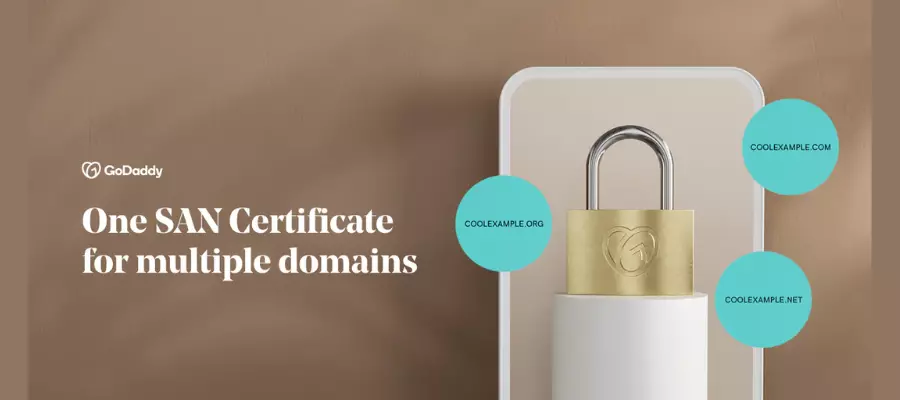
san certificate | Hermagic
A San certificate stands for Subject Alternate Name certificate. This is a digital security certificate allowing protection to several hostnames by a single certificate. Moreover, there are different names denoted to a san certificate technicians might call it UCC or Unified Communication Certificate, Exchange certificate, or multi-domain certificate.
San certificates are helpful, in situations where multiple websites or subdomains need to be secured using the same certificate, such as in the case of a company with numerous websites or a multi-tenant environment. A San certificate issued by certificate authorities (CA) is also verified in the same way as traditional single-name certificates.
Benefits of a SAN certificate
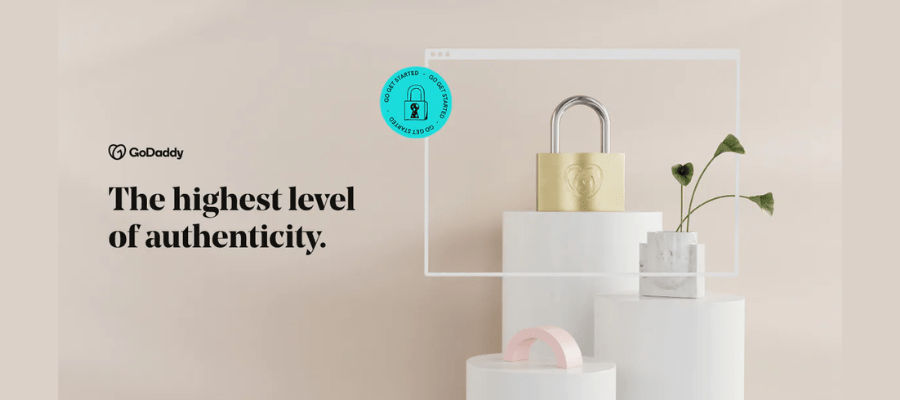
san certificate | Hermagic
One of the main benefits of using a San certificate is that it allows for, the consolidation of multiple certificate requirements into one. This can help to reduce the overall cost and administrative burden associated with managing numerous individual certificates. Additionally, it can simplify the process of renewing and updating certificates, as all of the domains and subdomains covered by the san certificate can be managed in one place.
Another benefit of using a San certificate is that it allows for greater flexibility in managing domain names. For example, a company may have several websites or subdomains used for different purposes, such as marketing, customer support, and e-commerce. With a San certificate, all of these domains can be protected under one certificate, making it easier to manage and update the security of all the websites.
To obtain a San certificate, organizations go through a validation process with a certificate authority (CA). This process typically involves verifying the ownership and control of the domain names included in the San certificate. Once the validation process is complete, the CA will issue the San certificate, which can then be installed on the organization’s web server.
Brief description of SSL certificate
A Secure Sockets Layer (SSL) certificate, also known as a Secure Certificate or a Digital Certificate, is an online certificate used to establish a secure connection between a web server and a web browser. SSL Certificates are commonly used for online transactions and for providing secure access to protected areas of websites.
An SSL certificate is issued by a certificate authority (CA), a trusted third-party organization. This organization verifies the recognition of the website owner and publishes a digital certificate. The certificate contains the website’s domain name, the website owner’s name, the certificate’s expiration date, and the certificate authority’s digital signature.
When a user connects to a website with an SSL certificate, the web browser will check the certificate against a list of trusted CAs to ensure that the certificate was issued by a trusted authority. If the certificate is valid and the website is trusted, the browser will establish a secure, encrypted connection with the web server. This encrypted connection is indicated by a padlock icon in the web browser’s address bar and the use of the “https” in the web address, as opposed to “http”.
There are different types of SSL certificates, based on the level of validation and security they provide. For example, a Domain Validated (DV) certificate is the simplest type of certificate, and it only verifies that the applicant owns the domain name. An Organization Validated (OV) certificate is more secure and requires the applicant to provide additional information to verify their identity and organization. An Extended Validation (EV) certificate is the most secure type of certificate, requiring the applicant to provide extensive documentation to prove their identity and organization.
Steps to install an SSL certificate
Installing an SSL certificate on a web server is a straightforward process, usually involving the following steps:
1. Obtaining an SSL certificate from a trusted certificate authority
2. Create a certificate signing request (CSR) on the web server
3. Submit the CSR to the certificate authority
4. Install the issued certificate on the web server
5. Configure the webserver to use the installed certificate
It is important to note that an SSL certificate only secures the connection between the web server and the web browser, and does not provide any security for the website itself. Website owners should ensure that their website is properly configured and that any sensitive data is properly protected.
Nowadays, it has become mandatory for website holders to include an SSL san certificate on their websites. This is because of the intervention of technological advancements. An SSL SAN-certified website enables better and more secure functioning of the same. This certification allows a website to have an authentic domain name along with complete security. Thus, SSL provides security while SAN certifies the domain name. With this, it is evident that both the SAN and SSL are equally important for any website.
In the field of cybersecurity, a SAN certificate refers to the SSL/TLS certificate. This certificate is capable of providing security to several domains that are put together or SAN subject alternative names. These multiple domains are marked under a single certificate. A website user with multiple domains is allowed to enjoy the benefits of customization of the SAN certificate anytime. One thing that he has to make sure of is that the customization should be done during the validity period for adding the different subject names to the particular certificate.
Conclusion
This is to conclude that SSL Certificates are a fundamental part of secure online transactions and secure access to protected areas of websites. They are issued by trusted certificate authorities and provide a secure, encrypted connection between a web server and a web browser. Website owners should ensure that they use a valid SSL certificate and properly configure their website to protect sensitive data. To know more about the SSL SAN certificate and its further functioning and benefits visit the Hermagic website.
FAQ’s









































































